Last updated on 19 juil. 2020
Published on June 3, 2020 – Updated on July 19, 2020
The mission of the social service assistants of the CROUS and the Université Lumière Lyon 2 is to help improve the living and working conditions of students.
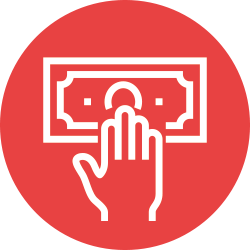
There are four possible ways of making an appointment:
- By e-mail: to ssocial@crous-lyon.fr (specify surname, first name, study institution and telephone number)
- By telephone: + 33 (0)4 72 80 13 25 (social service secretariat). The hotline is available on Tuesdays from 1:30 to 4:.30 pm and on Thursdays from 9am to 12pm .
- Online: https://www.clicrdv.com/crous-de-lyon (please note that not all free appointments are available when booking online).
- In person: visit the CROUS Social Services reception desk at, 59 rue de la Madeleine in Lyon 7th district.
| The social service reception desk is open from Monday to Friday from 9am to 12pm and from 1pm to 5pm. In case of extreme urgency, please visit the reception desk in person to make an appointment. Waiting times are between 2 and 4 weeks depending on the time of year. |
Details concerning the request for an appointment online at https://www.clicrdv.com/crous-de-lyon.
- You can only schedule one appointment at a time, the second one will be automatically cancelled. After the appointment, the social worker will tell you if another appointment needs to be scheduled.
- Make sure you choose a social worker in your area of study: if you choose the wrong area, the social worker will not be able to see you or follow up on your file.
- If you have scheduled an appointment and are unable to attend, do not forget to cancel it directly via the application so that another student may take your slot.
- You must see the same social worker for every appointment.
Please note: Social Workers do not manage your Student Social File. If you have any questions about this, or if you need to request a change, please contact your case manager via support at www.messervices.etudiant.gouv.fr.
CROUS Social Service
59 rue de la Madeleine, 69007 Lyon
The reception desk of the social service is open on Mondays 9am-12pm and Tuesdays through Fridays 9am-12pm and 1pm-5pm.
In case of an emergency, do not hesitate to visit to the CROUS Social Services reception desk.
The reception desk of the social service is open on Mondays 9am-12pm and Tuesdays through Fridays 9am-12pm and 1pm-5pm.
In case of an emergency, do not hesitate to visit to the CROUS Social Services reception desk.
Contact CROUS
- + 33 (0)4 72 80 13 25
Telephone permanence:
Tuesdays 1:30pm-4:30pm
and Thursdays 9am-12pm.
- ssocial@crous-lyon.fr (please indicate your name, first name, telephone number, field of study and institution)




