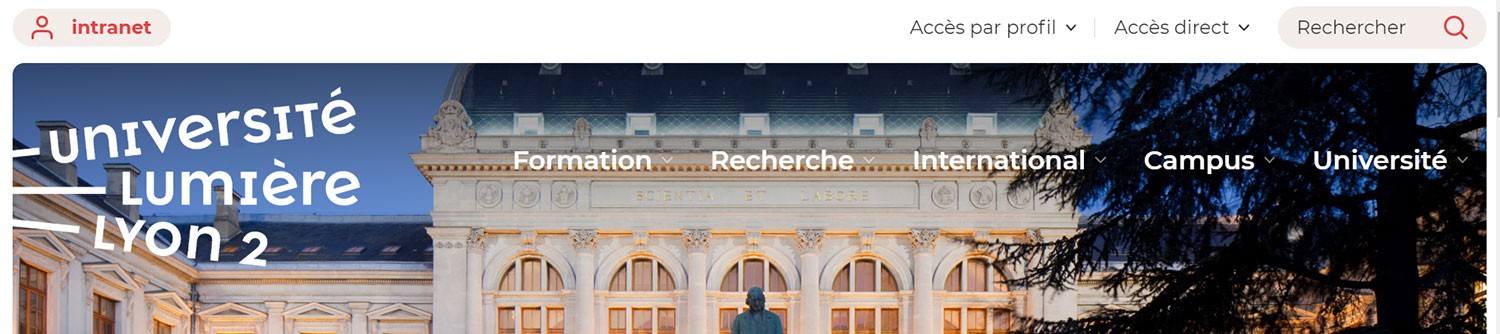- Student Intranet
& the Digital Workspace -
The student intranet will give you access to the online tools and resources of your digital workspace. Your connection to the student intranet will also allow you to access and follow the university’s latest news and information.
To access:
Go to www.univ-lyon2.fr
Click on “Intranet” (top left corner of the page).Note to exchange students: You will not have access to classes until your course registration has been completed by the International Relations Department. (Exchange students will receive an email from the International Relations Department once their registration is complete).You will be prompted to sign in using your enter your username (fr. identifiant), which is the first letter of your first name followed by the first seven letters of your last name, and your password* (fr. mot de passe).
*Upon registration of your enrolment at the University, you should have received your password in your personal email inbox. If not, click on “J’ai oublié mon mot de passe” (“I’ve forgotten my password”) and follow the instructions.
You can use the virtual learning platform to access the service “Applis” (Apps), which gives you access to the following university tools and resources like the Online Learning Platform (Moodle), which allows you to view and use course content uploaded by your teachers.- Your student email inbox
- Class Schedule
- IT Support Centre
& Computer Labs -
The IT Support Centre, Guichet des Services Numériques or GSN, provides students with computer labs on both campuses that are accessible throughout the academic year.
GSN computers are equipped with the Microsoft Office software suite, Internet access and are connected to multifunction photocopiers allowing you to print or copy (0.06€/page) or access the free "scan to e-mail" service. Students and staff may be issued (or reissued) their University ID (IZLY Card) with the help of the computer room supervisors on either campus.
To use these computers, you must have your Lyon 2 username and password.
If you have any problems, a supervisor is available to help with your digital access (creating an account or resetting your password, printing...)
The GSNs can be found in room E020 (Erato Building) on the Berges du Rhône Campus or in room F006 (Building F) on the Porte des Alpes Campus.
They are accessible:- to all students to work or to resolve password problems;
- to staff for editing or reissuing their business cards.
More information on each IT Support Centre by clicking on the links below:
- Free access rooms
-
They are accessible to all students:
- Porte des Alpes Campus: room PR21 (building P, tram stop T2 - Europe-University)
- Berges du Rhône Campus: room E022 (basement of the dome, near the cafet'U)
Please note: when classes are no longer in session, the IT Support Centres’ computers labs remain open with reduced open hours.
- What is the IT Support Centre (fr. Guichets des services numériques or GSN)?
-
- Your contact person on both campuses for all matters related to digital and IT.
- A team of assistants to help you use the digital tools provided by the University (messaging, timetable, transcripts, course platform ...).
- This service also issues and re-issues IZLY cards (student cards) and can help you to solve any problems encountered when using this card;
- Finally, under specific conditions, the IT Support Centres can loan you different types of equipment: video projectors, laptops, digital recorders, digital cameras...
- All of which makes the daily life of each student at the university easier.
For more information, visit a GSN reception desk or contact the IT Support Centre.
- Wi-Fi on campus
-
Wifi is a wireless high-speed internet connection. In order to make life on campus even easier, the University’shigh-speed WiFi connection is accessible on every campus.
Any device equipped with a WiFi card can access the free university WiFi. Turn on your device’s WiFi, choose the network Lyon 2 or EduSpot, launch your browser and sign in with your university log-in information to access the internet and the services of the university.
The whole university community can benefit from this service (students, teachers, staff, and researchers).
Learn more (in French)…
Last updated on 16 avr. 2025